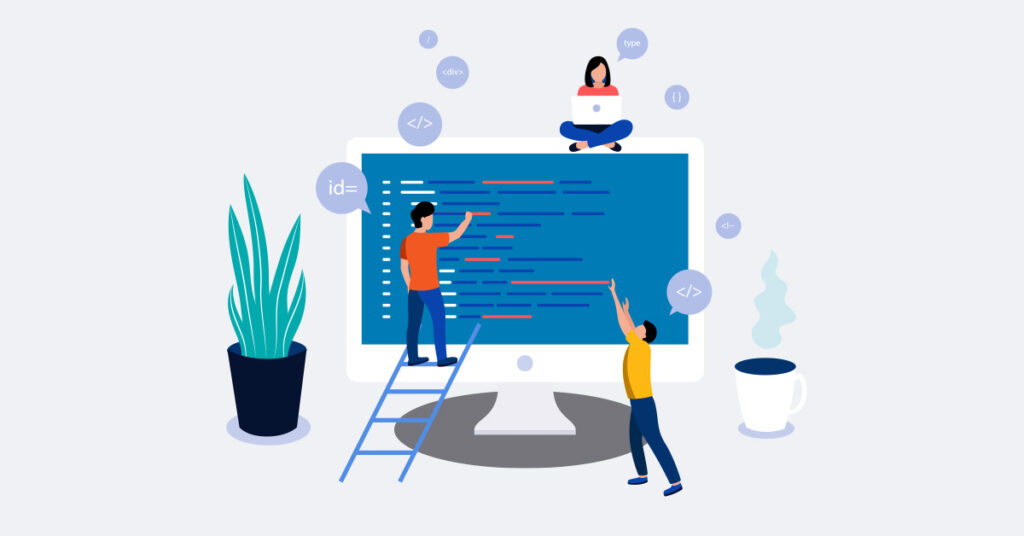The Search Console is a free tool by Google to help SEOs and webmasters track the performance of their website on Google Search. It offers valuable insights on how the search engine indexes and serves websites to the users. The information can be used to boost search engine rankings and bring more traffic to the website.
Moreover, the platform also offers Search Console APIs that webmasters extensively use for accessing reports and actions through 3rd party applications. To further improve the functionality of Search Console, Google has recently introduced a new URL Inspection API. Here’s everything you should know about the latest API-
What is the URL Inspection API?
The URL Inspection Tool allows users to access valuable information related to the URLs already indexed by Google. It can be used for discovering problems related to indexing, AMP (Accelerated Mobile Pages), and structured data. With the help of the latest URL Inspection API, URL-level data can be programmatically accessed by users for optimizing and debugging pages.
For instance, SEOs can use the API for discovering the differences between Google-selected and user-declared canonicals. Similarly, plugin and CMS developers can access template or page-level insights and perform ongoing checks for current pages with the API.
How to Use the URL Inspection API?
Google has provided a detailed explanation of how to use the URL Inspection API. You’ll need the property URL used in Search Console along with the indexed URL that needs to be inspected. Once executed, the response will include indexed information like AMP, rich results, index status, mobile usability, and more.
Here’s the API doc containing all the responses that URL Inspection API can provide. In case the request fails, an error message will be displayed on the screen. If any particular parameter or result is missing from the response, it is possible that it was not available for the selected URL.
What is the Usage Limit of the URL Inspection API?
Like all the other Search Console APIs, the URL Inspection API comes with a usage limit. However, as per Google’ latest update, users can perform up to 2,000 queries in a day or up to 600 queries in a minute for a particular website property in Search Console.
So, it won’t be possible to run the API against the entire website in a day if it features several thousand pages. Instead, try to prioritize the URLs or use the API as and when needed.
Professional Webmaster/SEO Services for Improved Search Rankings
While Google offers a wide range of free tools to help website owners improve their search rankings and attract traffic, you need to know more than just the basics to use them effectively. Even if you have the expertise, it is a time and effort-consuming process.
A smarter alternative is to look for a reliable webmaster/SEO services. The knowledge and expertise of a professional team can significantly boost your online presence and bring more relevant traffic to your website.