As digital analysts, we aim to make sense of vast amounts of data and transform it into actionable insights. Tools like Google Analytics 4 (GA4), Google Tag Manager (GTM), and Looker are integral to this process. However, when handling large datasets, enabling seamless integrations, and running complex queries, BigQuery stands out as an essential tool for digital analytics.
In this blog, we’ll explore why BigQuery is a game changer for analysts and walk through practical use cases highlighting its power.
Why BigQuery?
BigQuery is Google Cloud’s serverless, highly scalable, and cost-effective enterprise data warehouse. Here’s why it’s perfect for digital analysts:
- Scalability: BigQuery can handle petabytes of data, allowing you to process complex queries on large datasets in seconds.
- Speed: With its columnar storage and distributed computing, BigQuery delivers results faster than traditional databases.
- Seamless Integration: BigQuery integrates effortlessly with GA4, GTM, Looker, and other Google Cloud services, enabling streamlined data workflows.
- SQL-Based Queries: If you’re familiar with SQL, you can start working with BigQuery immediately.
- Cost Efficiency: You only pay for the storage and queries you use, making it a cost-effective solution for businesses of all sizes.
BigQuery Use Cases in Digital Analytics
1. GA4 Data Analysis
GA4 is a powerful analytics platform, but its UI may not always suffice for advanced data analysis. Exporting GA4 data to BigQuery allows you to:
- Combine raw event-level data with other datasets for a holistic view.
- Run complex queries to analyze customer behavior, such as funnel analysis or cohort retention.
- Generate custom reports that go beyond the limitations of GA4’s standard reporting.
For example, to calculate the average time users spend on your website grouped by traffic source, you can use a simple SQL query in BigQuery.
2. Attribution Modeling
Attribution models in analytics tools often fall short of giving the complete picture. BigQuery allows you to build custom attribution models tailored to your business needs by:
- Tracking user journeys across multiple channels and sessions.
- Assigning fractional credit to touchpoints using linear, time-decay, or data-driven attribution models.
3. Data Enrichment
BigQuery enables you to enrich your GA4 data by integrating it with other datasets, such as CRM data or third-party sources. This opens the door to:
- Identifying high-value customers.
- Personalizing marketing campaigns.
- Predicting user behavior using machine learning models.
4. Reporting with Looker
By connecting BigQuery with Looker, you can create dynamic dashboards that update in real time. This integration simplifies:
- Visualizing complex datasets in an easy-to-understand format.
- Sharing insights with stakeholders using interactive dashboards.
- Reducing time spent on manual reporting tasks.
Getting Started with BigQuery
- Set Up a BigQuery Project: Go to the Google Cloud Console and create a new project and enable the BigQuery API.
Export Data from GA4:
- Set Up a BigQuery Project: Go to the Google Cloud Console and create a new project, and enable the BigQuery API
- Export Data from GA4: Link your GA4 property to BigQuery and configure the data export settings.
- Write SQL Queries: Use the BigQuery console to write and execute SQL queries for your analysis.
- Visualize Data: Connect BigQuery to Looker or other BI tools to create impactful visualizations.
Best Practices for BigQuery
- Optimize Queries: Use partitioning and clustering to improve query performance and reduce costs.
- Monitor Usage: Use Google Cloud’s monitoring tools to track query costs and storage usage.
- Automate Workflows: Schedule queries or use Cloud Functions to automate repetitive tasks.
- Leverage Documentation: Familiarize yourself with BigQuery’s rich documentation and SQL reference.
Conclusion
BigQuery is a powerful ally for digital analysts who work with GA4, GTM, Looker, and other tools. It empowers you to unlock deeper insights, automate workflows, and drive data-driven decisions. Whether you’re analyzing user behavior, building predictive models, or enriching datasets, BigQuery ensures you’re equipped to handle any challenge.
If you haven’t already, take the leap and explore how BigQuery can transform your approach to digital analytics. The possibilities are endless!