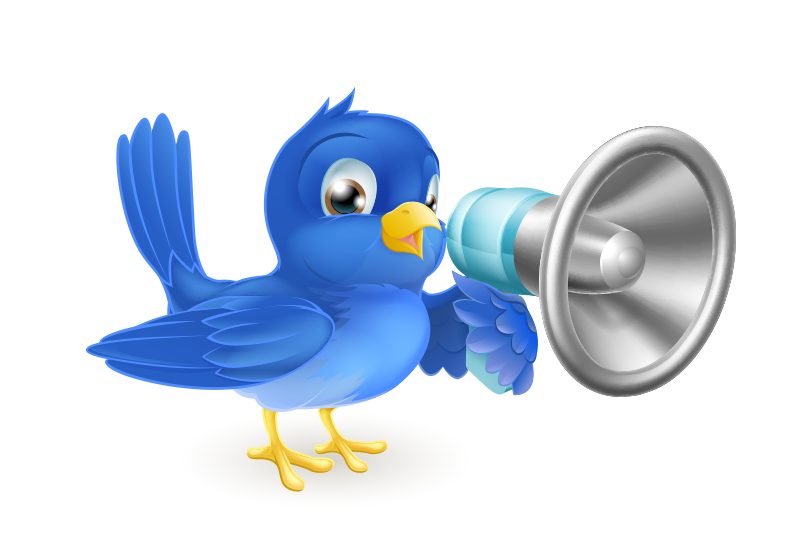Microblogging site Twitter has added exciting capabilities to the Twitter and Periscope platforms. It has been testing audio-only broadcast facility via the Periscope platform for a few weeks now. As a culmination of these efforts in the beta testing phase, the company announced this week that the audio-only feature is going live for all iOS users that utilise the Twitter platform and its live streaming app, Periscope.
How to access this feature?
The audio-only live streaming has an effective interface. Using the facility is simple and provides an elevated user experience. After the update, users can go to the ‘compose’ screen on the Twitter app and tap the ‘Go Live’ button. This opens up a regular live-streaming window. You will see a small microphone icon. This can be turned on to choose audio-only streaming. To turn it off, you need to tap the microphone icon again.
Why the need for the change?
Today the trend shows a very low response to audio-only live streaming. Even the popular video live streaming of content on Periscope has declined sharply in recent times. A primary reason for this is that public attention has shifted from viral moments, towards professionally generated content on other platforms like YouTube or Facebook.
So, while Twitter had launched a broadcast facility within the app almost two years back, the public response to it has been tepid. Periscope had evidently lost substantial ground to Facebook and YouTube as far as live streaming of content is concerned. As a part of Twitter’s response to bring Periscope to the forefront again, it has re-oriented its focus on the live podcast and audio-only content that viewers can listen (but not see).
Who would find this feature useful?
Via the new feature, users can easily and quickly broadcast audio content on groups and individual walls. They can use the chatroom and other Periscope facilities at once. The app pitches in by designing a sound wave file that syncs with the audio being transmitted by the live sender. Even though the video is the go-to medium for generating, consuming, and sharing, Twitter hopes to do something different by going for audio-only content creation.
This option can prove to be extremely useful in cases where the internet bandwidth is poor and hence video files may take a lot of time to be streamed live. In order to improve the experience in such problematic areas, it will be a smart move to go for audio-only content when doing live streaming. It can be useful in reporting live from areas that don’t have a good internet connection. It can also prove to be useful for someone who wants to be just heard (and not seen as is the case with live video streaming).
The new update is now available for iOS users.
Did you get a chance to use the audio-only broadcast feature? What are your views on this new feature? Do write to us and leave your comments in the box below.