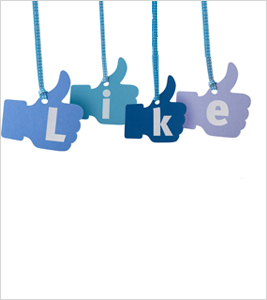Facebook has made some recent changes to its newsfeed, and the way things are displayed. Many of these changes are visual, but as far as social media promotion is concerned, there are some solid changes to look forward to. Here is a list of some of the most useful changes that Facebook has made.
Bigger Images
Images in the posts have become bigger. Engaging the attention of a casual user, scrolling down his newsfeed, is far easier if your post has a big and beautiful image explaining the gist of the post. So, when you are designing the content of a post, focusing on choosing the right image is essential. There’s the concern for size too. Facebook is very specific about the way in which it shows the images. If your image is not of the right size, you may end up with wrong type of cropping.
Better newsfeed
A user likes hundreds, and sometimes thousands of pages on Facebook. The decision of what to show on the newsfeed is complicated, and Facebook has a new algorithm now which takes into account more than 100,000 criteria to determine the rank of content. These are based on the past interactions, and past behavior of the user. Read about the nifty features of the algorithm as much as you can so that you can stay at the top of the newsfeed.
Auto-playing videos
Among other changes to the newsfeed, is the auto-playing feature of the newsfeed. If you are scrolling down and there’s a video in some post, it would start playing automatically when it comes into sight. It starts out silent, in the embedded form. It would stop on its own if you go past it, but a double tap on it, and you would have it playing in the fullscreen.
More analytics for the Pages
The Insight section of the pages, have got more features now. There are fields like growth and engagement towards a certain post, which are displayed graphically in the Insight section of the pages. You can gauge your performance on the page better that you could in the past.
Editing the Published posts
Remember the times when you made a typo in the post, and realized it only after you have clicked the ‘publish’ button? The only option then is to click ‘Delete’ and post the same thing again. But now, you can edit the posts. There’s of course the edited history for the reference of the viewer, but it’s a great relief that you can edit posts.
Embedding Facebook posts onto pages
This is a feature which can integrate your Facebook profile with your website/blog very well. Now you can embed your Facebook post, as it is, on your website. There will be a ‘Follow’ button or a ‘Like Page’ button in the embedded post, which would certainly increase your audience but quite some number, if the strategy is played out right.
LogicSpeak:
Facebook will continue improving its interface to suit the social media campaign. You should be vigilant about every new thing that it launches, because knowing these things offer a very big edge.
Previous Post: Facebook Revamping Mobile Apps