Negative SEO is one of the worst digital marketing outcomes your business has to face. Be it usage of black hat SEO methods (either by you or by third parties) or a sudden shift in Google algorithms, the reasons for the dip in ranking may be many. But one thing is clear, if we need to leverage Google’s immense prowess in brand discovery then we need to pay heed to this ranking dip.
As a new age marketer, it is not very difficult to turn around this detrimental scenario. Today we list down a series of steps we can take to tackle negative SEO and its harmful impact on engagement and conversion.
1 – Google/Bing Actions
By looking at robots.txt and source code, you can assess if a high-value webpage is blocked by mistake. Also, make sure that the index page is on top of search results for “site:YourSite.com” (replace “YourSite” with actual site name). If some pages look spammy or off-theme, then it most probably is an SEO attack.
2 – Raw Weblogs
In the age of GDPR, it is becoming challenging to get raw weblog data. You can check for recurring IPs exploring your site for hacks. You can also identify scrapers with their traffic and activity. It will also aid in throwing up server response issues which might previously remain hidden.
3 – Link Analysis Tool
With this tool, you can check for a range of issues. The first diagnosis can be to check rankings trend of your keywords with Google search analytics. An unexplained increase in backlinks and lost backlinks too point to a SERP issue. For lost backlinks, it will be good to check with that site’s webmaster to know the reason. You may also face an internal linking issue like broken backlinks (which can be fixed by redirects or retrieving lost pages)
4 – Google Analytics
It shows you bounce rate data (showing outliers when segmenting by filters like channel or geography). Also, the increase in sessions and shorter individual sessions point to an issue. Comparative traffic analysis and sources of traffic provide helpful hints as well. Lastly, check the site speed to see the specific problems (browser specific load speed problems or page specific load speed issues). You also get vital data on the search console itself. Pointers like bounce rate and drop in key pages’ traffic can show negative SEO attack.
5 – Crawling tools
Compare site load speed analysis with that found in Google Analytics. It also helps you check for open redirects. You can also check for on-page technical factors like issues with ‘nofollow’, ‘noindex’, or canonicalisation issues. These factors enable webmasters to assess if the problem is a genuine negative SEO problem or if some mistake is causing the drop in rankings.
6 – Google Search Console
This lets you check for multiple signals of negative SEO – public message broadcast about its algorithm updates or attempt to unduly impact ranking signal. This portion also shows you spammy links that drag your ranking down. It also shows you heavy linking to a single page due to navigation problems. Lastly, if you get too many 500 responses, it denotes a devious objective to bring down crawling efficacy
7 – Bing analysis
You need to invest time in Bing analysis too. The Bing Webmaster Tools provide helpful hints such as
- If the site is showing up in search
- If click volume is swaying wildly
- If crawling and indexing has changed
- If you are connected with or are connecting to unwanted or un-commissioned links
8 – Plagiarism Checks
With tools like Copyscape premium, you can easily find plagiarised content which in turn affects the ranking signal. Using a plagiarism service, you can crawl the entire site for string searches on Google/ Bing. This will be useful when fake scrapers are trying to outdo your ranking. You also need to check for plagiarised content across blog, categories, or tag setups.
With these steps, it becomes easy to keep your SEO campaign aligned with Google’s search engine algorithm updates. Do make sure to carry these out and see a marked improvement in your search engine rankings.