In Oct 2011, Google took a decision, which displeased many webmasters. It decided to encrypt the search queries of the users who use Google in the logged in status. So, even if you would see that there’s traffic being directed from Google to your website, you wouldn’t be able to find the search queries they had used. ‘Not provided’ has become the top query that directs traffic to your website. Instead of whining about this, how can one make the most out of this?
Information on Personalized Search Results
One of the key information which you can directly get from ‘Not provided’ keywords is the percentage of users who find your page in their personalized searches. Google personalizes the search results based on the past activities of the users. While it can do the same for logged in and nor-logged in users, the level of personalization is more for logged in users. So, if you are seeing that larger proportion of your traffic is coming from users with ‘Not Provided’ keywords, then chances are high that you are appearing at the top of the personalized results of many users.
The information extraction
What are the things you expect from the analytics of your website? The most important piece of information that one can derive from the analytics is whether the traffic is coming from branded keywords or non-branded keyword. Branded keywords would be queries which have the name of your website/company in them. Non-branded are keywords in which people were searching for getting your services and they accessed your site. Larger proportion of branded data is important since it means that you are becoming popular. In the initial stages of the development of the website, you would need the non-branded traffic working out well for you.
With ‘not provided’ keywords, how would you get this information?
Separating the branded traffic from Non-branded
You can use the Google Analytics to separate between the branded and non-branded queries by doing the following:
- Go to the ‘Traffic Sources’ tab.
- For the keywords, go to the advanced settings and change settings to include only your brand keyword.
- Record the number of visits, time spent on each visit, and pages seen per visit.
In order to see the non-branded traffic, all you have to do is change the ‘include’ to ‘exclude’.
Using on-site analytics
In order to get more information, you can use the on-site information from the analytics. Though this will be way lesser in content than Google Analytics, but something’s better than nothing. You can know what people are searching in your site, so that you can get a hint of ‘not provided’ keyword which visitors used to get to your site.
Google tries hard to make users login when they are using Google searches. So, the proportion of ‘not specified’ keywords would keep on increasing. It’s best to adjust your sails against them now, rather than working through the debris later.
LogicSpeak:
This was always needed by marketers who have relied on keywords to guide their content strategies. This will work as a value addition for enhancing and focusing on need based content strategy.
From an SEO perspective, the optimiser will not know the product for which the visitor was surfing the website. Additionally, he/she will not be able to know if the consumer has received the relevant information for which they have been surfing.
Previous Post: Using videos and images for better marketing