“Promoting a business requires you to pump in a huge amount of money”. Well, had you been living in the 90s, the statement would definitely make sense. It’s now possible to promote a business without spending a single penny. Sounds cool but is that true? Yes it is. In case you didn’t know, Pinterest is a photo-sharing website that lets you share photos online. But, how do you connect it to your business?
All you need to do is share images and photos related to your business or the product you intend to sell. No matter how easy that may sound, there is lot you need to do than just click the ‘Upload’ button if you plan to enhance the visibility of your business.
Create a profile
Of course, you cannot move a step unless you create a Pinterest account. Don’t just create one, but make sure to complete the process. Every image you post should have a link to your website. Individuals visiting your Pinterest page would first gaze at your profile. If they find it appealing and authentic, they would most likely want to visit your website.
Pin your images
An image can be uploaded to Pinterest in two different ways – either directly from your computer or a website. Uploading the image is very simple. Click the + button and a drop-down menu will pop up. Select ‘Upload a pin’ if the image is saved onto your local PC. Same steps apply if you plan to pin an image from a website, but instead of ‘Upload a pin’ select ‘Add from a website’.
Connect Pinterest with Facebook
A few simple settings allow you to connect your Pinterest account with your Facebook account. So, every change you make to your Pinterest account will be reflected on your Facebook timeline. As a result, your business is promoted through two different mediums, thereby driving more traffic to your business website.
Bring in some creativity
Posting just any images won’t really help. You need to put in a little bit of creativity and try creating your own bunch of images rather than randomly picking a few over the internet. At times, adding up a little bit of humour to the image can cheer up the visitor, which might further result in him/her visiting your website.
Description matters
Below the image lies the description area. Talk a little bit on what the image is all about. For instance, if the image is regarding a product you sell, type in a single line that talks about the benefits of the products, or maybe you would also want to highlight the price of the product in case if it’s too competitive. The price however will be displayed at the top right of your image, while the description lies just below the image.
Previous Post: How Will Google Now Affect SEO?