Google has rolled out a new analytics feature called as Google Signals. When you activate this feature, your Google analytics is further powered to display ads in cross device- eligible remarketing campaigns to audiences created on Google Analytics. Users who have turned on ads personalisation get to view these targeted ad messaging for better efficacy and outreach. This helps advertisers to better understand customer behaviour and preferences across multiple browsers and multiple devices.
What are the changes you can expect on Google Analytics as an advertiser?
Google Signals enhances the current advertising functionalities on Google Analytics to drive the following additional features too:
- Remarketing with Google Analytics: Advertisers can now serve ads in Cross Device-eligible remarketing campaigns to Google users. It is important to note that this is available only for those users who have activated Ads Personalisation.
- Demographics and Interests report: Google Analytics will also analyse extra data about users who have turned on Ads Personalisation to generate the demographics and interests reports.
- Advertising Reporting Features: In addition to the different metrics tracked by the analytics platform, Google Analytics will now also analyse information about users who have activated Ads Personalisation. This will enable a better insight generation on ad performance.
- Includes all existing Advertising Features: The update covers all present Advertising Features like Google Display Network impression reporting and remarketing, Remarketing Lists for Search Ads, and Display & Video 360 impression reporting and remarketing.
How to turn on the Google Signals feature?
The below steps allow you to activate the new feature
- Login in using your Google Analytics credentials.
- Tap on “GET STARTED” in the blue notification strip at the top of the page. Alternatively, you can traverse to Property column > Tracking info > Data Collection and follow the prompt in the blue dialog.
- Click through the information and activation panels.
- Read the information given on Google Signals, then tap “CONTINUE”
That’s it! These simple steps will help you turn on Google Signals.
Why is this change needed?
Google is already collecting a lot of data about user behaviour on an online property on multiple browsers and devices. As per the company announcement, the vast volume of data generated about users who have activated Ads Personalisation will come in handy in Google Signals. This data will help to look at the cross-device behaviour of the entire user base of an advertiser. This is enabled by the beta version of a new Cross-Device report that takes aggregated data on users who have turned on ads personalisation and generate behaviour models for an entire user base across multiple devices or browsers.
The new Google Signals feature will undoubtedly ramp up the efficacy of cross-device advertising with helpful insights from Google Analytics. Advertisers will get aggregated data that can be used to predict behaviour for the entire user base and thus serve highly targeted ads.
Interested to check out the new feature and activate Google Signals on your campaigns? Then read more about it on the official Google announcement page.