Marketers are often looking for ways to extract the maximum potential out of the ad serving platforms they have invested in. Since the demand is for stretching the value of every dollar invested in paid marketing, it makes perfect sense to compile a list of tips and tricks that can help them achieve this objective without losing the efficacy of the advertising.
Here is our list of some of the best tips to get more out of your Google Ads and Bing Ads UI:
A) Google Ads
- Overviews Page
The Overviews page is a definite improvement as compared to the older version. It sports a host of new features. Some prominent ones include the capacity to take action from the cards itself. Some key actions that can be performed at this level include the ability to add search queries and, edit, or clone the ads. With this feature, card-level optimisation can be carried out in quick time.
- Keyword Planner
It can be used to assess what Google determines your click-through rate to be. When you pull up the ‘Get Search Volume And Forecasts’ report in Keyword planner, you are essentially uncovering a rough estimate of the expected CTR.
- KPI Dashboards
The Reports Editor view can be transformed into an insightful KPI dashboard that allows marketers to compare performance at different times. This way, drastic changes can be easily visible, and corrective actions can be taken to remedy any negative movement in numbers.
B) Bing Ads
Here are a few nifty tips to harness the most out of the Bing ads UI that is typically displayed on the admin panel.
- Bing Ads Editor
This is a useful starting point when you are transitioning from Google Ads UI to Bing Ads. This module helps marketers to export most of the settings from Google to Bing. All settings can be addressed in bulk at the time of the campaign import.
- Negative keyword conflict report
Negative keywords are a great way to ensure that your brand is made visible only to the most relevant search queries. With the UI, you can set negatives for both – phrases as well as exact match. The report tells you which negatives are stopping your ads from appearing for a particular keyword.
- Google Display Network settings
There are various areas that advertisers can explore to improve Bing ads efficacy. We would like to point out the HTML5 Validator in particular. This validator allows publishers to upload their creatives to Google and get results on possible problems that can prevent correct ad serving.
These tips are a great way for advertisers to gain better visibility with highly targeted ad delivery. With these tips, marketers can be more productive using the paid marketing platform to extend the revenue generation capabilities of their brand. Do write to us and let us know in case of any other handy tips that you would like to share with us.