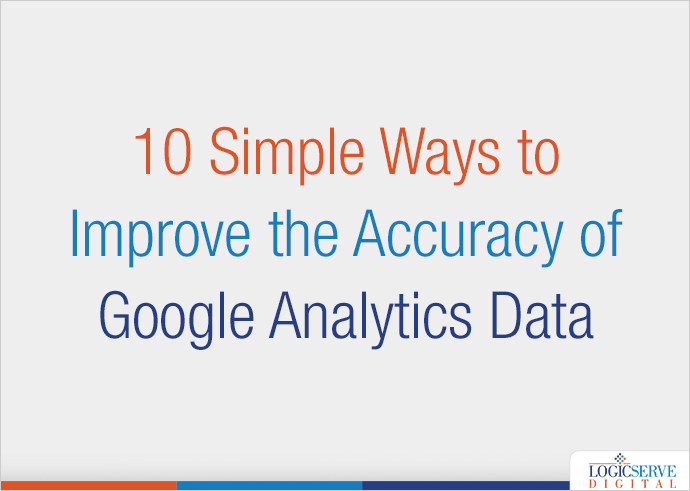Often, business owners find themselves staring at the Google analytics data and are sceptic about its accuracy. The objective of this post is to help you identify the most common errors of the Google analytics data and provide you ways to fix the errors.
No view filters
View filters are of great use to segment the vast data into different relevant buckets for easy analysis. However, the amateur users do not use the filters to its fullest potential. The search and replace filters functionality greatly help in making the page requests URI easily readable. The upper and lower case filters help in making sure that the report rows do not split because of their case sensitivity. It is advisable for all the business owners and marketers to use the various filters while using the Google analytics; it will help you clean up the data and not just segment it. The view filters offer a perfect solution for cleaning up all your data.
Filters
While using filters is a great way to clean the data, on the flip side, the filters, if used incorrectly can be destructive. The irrevocably alter the data as it comes into the Google Analytics reporting database. The best solution to avoid losing data is always to have a single view that is not filtered by any destructive options in the configuration. You can create a quick and dirty testing view and throw all your filters there first and filter the data. Deploying the filters incorrectly can be detrimental, especially if you are dealing with historical data.
Self-referring
If you check the referral report and see your domain as a referral, then you would have a self-referring issue. This problem occurs because you would have no idea of the source of the traffic, which literally translates to not being able to attribute the traffic to your marketing endeavours. It would be worse if you have spent money on online marketing and you have no idea about what percentage of traffic makes up for the self-referrals.
There is literally a sea of information available on the internet on how to fix this issue. However, experts suggest that the most common reason why this happens is that one or more than one page on your website lacks the GATC or the Google Analytics Tracking Code. The problem with not having GATC is that, if a user over the course of the time they spend on the website, visits a certain page that does not have the tracking code, then the GA would consider the previous page as exit and the next page would be considered as the entrance with your domain as the referral. GA experts have corroborated that the most common page that lacks tags is the 404 error page.
No stripped query parameters
The query parameters are simple, the values that are added to the URL in the format of ?key=value&key2=value2. You can strip out the view-by-view query parameters through the view setting page on the admin menu. These values mean many things and it is very common for the content management systems to use the values and the external tracking applications. The query parameters, not necessarily always dictate the content on the page; sometimes it is just the session or the user data the CMS needs to shuffle the page around. An important note – as an analyst, they hold no significance for you.
You must know that every reporting row in your content report is unique and every combination of query parameter will have its own row, which will split the data for a page into different rows. It is quite possible that you would only look at the row for a particular page that is utilised the most and it surfaced by column sorting.
Not having default view page
Another effective and easy technique to clean up the day is to set the default page in the view settings. What this essentially does is, it aggregates the root domain “/” with any page that you set as the default page. For example, if you set “index.php” as the default page, the “/index.php” in the content report will be combined in with “/” into one clean row. All the query parameters that you have added will break into their own separate rows.
A bad architecture
Apart from the bad data, the odds are quite high that you might be looking at the wrong place. While setting up the account make sure that you name the account so that, is easily identifiable; you must know which web property or account you are referring to within 10 seconds. Setting up an account can be very basic or complex; you need to figure out a way to know how everything ties together.
No annotations
One of the major benefits of having annotations is that it compensates for the changes you have made to the account while viewing the historical data. You may probably remember the last couple of changes that you have made to the GA account. However, it is not possible for you to remember the changes made over the course of one year. It is literally not possible to remember all the filters that you have applied. This is where the annotation plays a vital role. While you are building historical data, the annotation will give a clear log of what the data means so that you get the right insights.
Case sensitive campaign fumbles
One of the best features in GA is the campaign tracking feature. However, you must know that the campaign tagging is always case-sensitive, which means that if you are launching three different campaign and you list the medium as EMAIL, Email and email, these will show as completely different mediums. It is therefore highly advisable that you have some kind of reference document that the marketing professionals can access and collaborate while creating campaign tags.
Adding the code at the wrong place
The best way to place the GATC on the website is quite dynamic and it keeps changing. While you are creating a web property or within your GA admin panel where the tracking code is located there is always a brief description where it exactly needs to be placed.
Using GATC that is outdated
This is another very common reason why the data is messed up. The javascript tracking code that you place on the page calls the Google mothership and references, which can be best described as a little web program. This program, just like any other computer program is constantly improved and on some occasions, you would need to update the GATC and take advantage of the new features of GA. Make sure that the GA code is up to date.