How to Make Changes to Amazon Retail Contributions?
According to reports, Amazon India has more than 100 million registered users.
For any online seller, listing products on Amazon is an effective way to expand their reach.
Although, Amazon has made the entire process of listing and selling efficient and hassle-free, there are some issues that sellers continue to struggle with.
Listings with retail contributions and difficulties in making changes to such listings is one such known problem.
What are Amazon Retail Contributions?
When brand owners, manufacturers, distributors, and retailers sell products on Amazon through Vendor Central, the listing is known as “retail contribution.”
What is Vendor Central? Vendor Central and Seller Central are two leading fulfilment options offered by Amazon. Take a look at what they mean-
● Vendor Central
When you sell your products through Vendor Central, you sell your products to Amazon and then Amazon resells them to the customers. This option is mostly used by first-party sellers such as distributors and manufacturers. With Vendor Central, product listing is managed by Amazon.
● Seller Central
If you’re selling your products on Amazon via Seller Central, you sell the products directly to the customers through the Amazon marketplace. Here, the account setup and maintenance are handled by the seller.
Why Is It Difficult to Make Changes to Retail Contribution Listings?
For sellers, it is very challenging to make changes to their retail contribution listings as the listings are created by Amazon and thus believed to be accurate. And while this is true in most instances, there are times where sellers might encounter an error in such listings.
The easiest solution to this problem is to make the required changes through Vendor Central. But if you don’t have access to Vendor Central, the only way is to contact Seller Support and the process will mostly involve plenty of back and forth with the support team.
How to Make Changes to Amazon Retail Contribution Listings Through Seller Support?
In order to make changes to retail contributions, someone from Amazon’s retail team will have to override the listing. Here are some tips that can help you in this endeavour-
- You’ll need adequate proof to support the listing changes. The proof can be linked to the product manufacturer’s website, photos, etc.
- Include the collected proof in every ticket.
- Don’t forget to regularly mention how the required changes are essential to offer a positive customer experience.
- Ensure that the requested changes don’t violate Amazon India’s style guidelines.
Making Changes to Amazon Retail Contribution Listings:
While it is possible to make changes to retail contribution listings, you’ll have to be persistent and patient. You’ll also need adequate proof to support your request.
As an Amazon seller, you already have many things to take care of. Why not consider a reputed digital marketing company that can handle your Amazon product listings and create a custom strategy to boost their visibility?
As experienced marketer’s regularly work with Amazon sellers, they are well-versed with techniques that can boost your sales and generate more revenue. They can also handle common issues on your behalf so that you can entirely focus on your business and its growth.