Businesses and publishers will welcome the new move by Google AMP team that has launched some new features recently. One such feature is the ‘Render on Idle’ feature. This will load ads faster and lead to higher ad impressions when the browser is in the idle mode. The ads would load 12 viewports in this feature as opposed to 3 in the past. This facilitates better visibility on the ads because they load earlier in the page load lifecycle.
A look at AMP
For the uninitiated, Google AMP is an open standard that favours mobile-centric internet browsing and ad serving. An AMP page will have faster page load on mobile devices. In 2016, this technique was also integrated into search engine ranking signals and thus, impacted the SEO fortunes of companies.
Once the AMP page is created, you can serve ads using the <amp-ad> tag. When the type is DoubleClick or DFP ads, you can turn on the ‘render on idle’ feature and start serving ads even when no other content is being loaded.
As an outcome, there is a marked increase in the number of impressions with a limited increase in clickable impressions and eventual clicks. This is expected to provide more useful analytics to publishers too. If you are a publisher using DoubleClick AMP Ad tag or any tag that uses FastFetch ad request and rendering, then you would see the tangible effect of this feature in play. Publishers who have used this feature reported a 13% increase in impressions and 0.5% increase in clicks and viewable queries.
There are two scenarios that will not allow ‘Render on Idle’ to run (as these force delayed Fetch which doesn’t go with this feature):
1 – Using remote.html
Rectify this by using Real-Time Config. This facilitates integrations with other technology partners
2 – Using ‘useSameDomainUntilDepracated’
Rectify this by removing this attribute from the tags and instead use SafeFrame API
With this feature, Google and AMP are making it easier for publishers to monetise their businesses and earn potentially more from their ads. If you are on the Delayed Fetch, then you need to move to Fast Fetch for the ‘Idle on Render’ feature to take place.