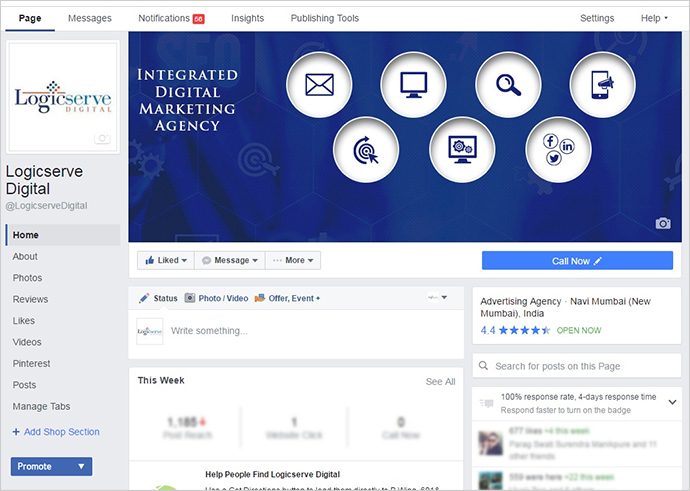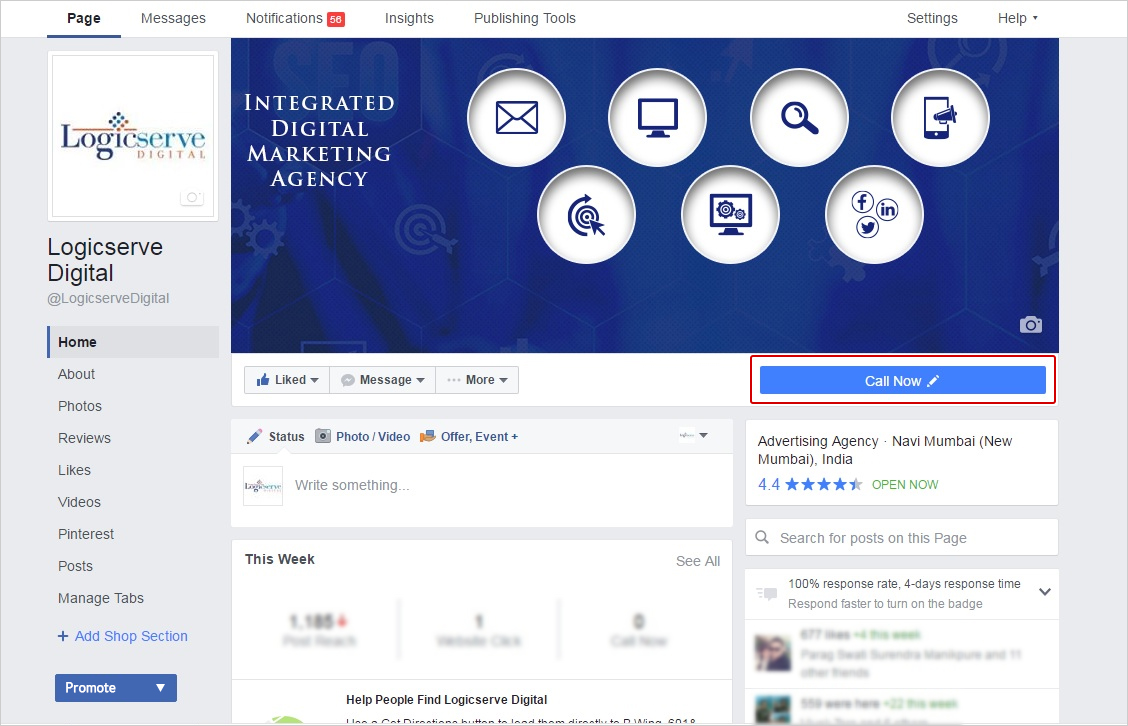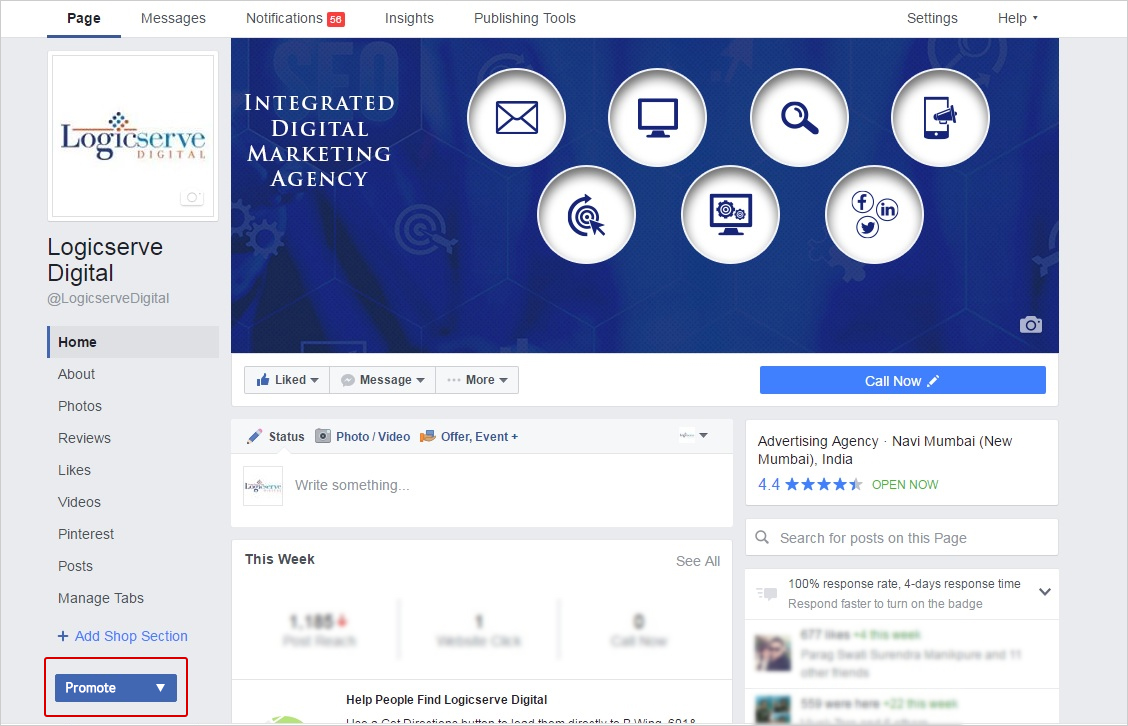Notice a new design layout on your Facebook page? Well, Facebook will realise it to everyone soon. Since this is not yet released for everyone, Facebook can make some changes based on the feedback it receives from the user.
The new Facebook page design will look like this.
Both, the service offering section and Facebook Shop have a new look.
If you have a Facebook Shop or a Service Section on your page, it will be visible in the right sidebar of your page right above your status updates.
The new design will look like this for the page admins. The biggest difference one can see is that the promote button is now shifted to the left sidebar, right below the “manage tabs” section.
The statistics section, which was earlier below the promote button, is now visible right below the status message.
The main menu and its contents remain the same.
Now, that you know about the new design, wondering if your Facebook page is ready for this change?
Here are a few things that you can follow.
– Cover photo can be designed without taking into consideration the profile picture. You can execute the best of your ideas, without worrying about how it would overlap with your profile picture. This will help you with showcasing the brand’s uniqueness in a better manner. Do remember that the cover photo should be at 828 pixels wide and 360 pixels tall. Don’t forget to check the view of the image on different devices
– Ensure that all the tabs have relevant content. Since they are fairly visible, the user can go into any of the sections to know more about your product/services
– The Call-to-Action button will be clearly visible due to the new CTA design. If you haven’t added it yet, get it done at the earliest. You can create this for users across all devices
– Create more visual content as the tabs photos; videos, etc. are prominent.
Have you seen the new page design yet? Share with us your take!