In the world of e-commerce, Amazon reigns supreme, offering a vast marketplace for both sellers and buyers. If you’re a brand owner or seller on Amazon, you know that staying ahead of the game requires more than just listing your products. It demands insights and strategies that can give your brand a competitive edge. Enter Amazon Brand Analytics (ABA), a tool that can be your secret weapon in gaining a competitive edge. In this blog, we will break down this tool in easy words so you can use it like a pro!
What Is ABA?
Amazon Brand Analytics is a robust suite of tools and reports that provide brand owners and sellers with an extensive arraydata and insights to enhance brand or sellers performance on the Amazon platform. It empowers you to make data-driven decisions, optimize your listings, and understand customer behavior, ultimately boosting your success on Amazon.
How to Access ABA:
Accessing Amazon Brand Analytics is a straightforward process, comprising four essential steps:
- Initiate Brand Registration on Amazon: The process starts with brand registration specifically on Amazon India. It’s crucial to have a pending trademark registration before you apply for Amazon Brand Registry. For Indian sellers, this may require submitting trademark applications to the relevant Indian trademark authorities.
- Complete the Brand Registry Application: After your trademark application is in progress, proceed to complete the Amazon Brand Registry application for your brand on the Amazon India platform.
- Verification and Approval: Amazon will verify the information provided in your application. Once approved, you’ll gain access to Amazon Brand Analytics tools and reports tailored to the Indian marketplace.
- Utilize Amazon Brand Analytics: After approval, you can access Amazon Brand Analytics to leverage valuable data and insights to enhance your brand’s performance on the Amazon India platform.
Brand Analytics: A Deep Dive:
Amazon Brand Analytics offers six distinct types of reports, each tailored to provide unique insights into your Amazon business:
(i) Search Catalogue Performance
Implication: Identify top-performing ASINs and optimize low-performing ones to maximize your sales potential.
(ii) Search Query Performance
The Search Query Performance dashboard offers a detailed view of the queries that lead customers to your products. It shows you the most popular keywords that lead people to your products and how well they work. You can see this for your whole brand or just one product. It includes metrics like impressions, clicks, cart additions, and purchases for each query. You can also measure how well your brand is performing in comparison.
Implication: Understand what customers are searching for and optimize your product listings accordingly to improve visibility.
(iii) Top Search Term
This dashboard sheds light on the most frequently used search terms for your products. It ranks them by search frequency and shows the top 3 clicked products, categories, and brands for each term.
(iv) Repeat Purchase Behavior
Repeat customers are the lifeblood of any business. This dashboard allows you to analyze customer retention and repeat purchase patterns, both for your brand and specific ASINs. It tells you things like how many times people buy, what they buy, and if they keep coming back for more. Gain insights into sales, units, customer counts, and more to understand purchase behaviour.
Implication: Identify products that customers love and optimize underperforming SKUs. Retarget customers who have previously purchased your products.
(v) Market Basket Analysis
Discover which products are frequently purchased together. This information can guide effective building and cross-selling strategies. Helping sales and improving the customer experience.
Implication: Identify cross-selling and bundling opportunities to boost sales.
(vi) Demographics
Connect with your target audience effectively by leveraging customer demographics insights. Understand the age groups, income ranges, education levels, gender, and marital statuses of your customers.
How to Use ABA:
Listing Optimization: Identify high-performing keywords using reports like Search Performance Query and Amazon Search Terms to enhance your product listings.
Effective PPC Management: Improve PPC campaigns by spotting underperforming keywords through the Search Performance Query report, reducing ad spend, and boosting ROI.
Product Research: Utilize the Market Basket Analysis Report to discover cross-selling and bundling opportunities, expanding your product range and boosting sales.
Sales Optimization: Analyze product performance with the Search Catalog Performance Report to find areas for improvement and replicate successful strategies.
Customer Loyalty: Use the Repeat Purchase Behavior Report to pinpoint products with high repeat purchase rates, facilitating the creation of subscription options or loyalty programs.
Benefits of ABA:
Accurate Marketplace Data: Access precise data directly from Amazon’s internal metrics, including customer behavior, search patterns, and buying habits.
Market-Wide Reporting: Unlike other tools, ABA provides insights into the broader Amazon market, not just your brand or ASINs, helping you spot trends and opportunities.
Free to Use: Registered brand owners and professional sellers can access this valuable data at no cost, making it accessible for businesses of all sizes.
Amazon Brand Analytics (ABA) is your key to success on the largest online marketplace. Access it, explore reports, and apply data-driven strategies to boost your Amazon business and gain a competitive edge. Whether you’re a seasoned seller or new to Amazon, leverage this invaluable tool to unlock your brand’s full potential in e-commerce.