Social Media is probably the most important form of marketing. Among the Social Media triumvirate, Facebook has undoubtedly the largest population. With the shrinking attention span of the people, for success on Facebook, there has to be some extra effort put into optimizing the images on Facebook.
Facebook has made some recent changes with Timeline design, which has markedly given you more control over the way images are displayed and optimizing the image as per your desire. So, what should you do to ensure that image brings out the desired results?
Currently, most of the posts are focused towards making link images. Beautiful and more involved images lead to greater turn out for people and make your posts last longer on the newsfeed. This is what you should bear in mind when optimizing images for Facebook
Specifications for the images
Assuming that you have decided on your high priority target audience, it shouldn’t be very hard to decide the size of the images that you would have to use. For desktop audience, a big image, like 200-by-200 pixels should be used.
For mobile devices and others, you should use the 600-by-600 pixel images. The rule of thumb is that, the bigger the image, the better it would be. Whatever you do, never go for images of size lower than 200-by-200 px. Facebook strongly recommends against this practice. The images would get blurred in the newsfeed if the resolution is lower than 200 px.
As for the filetype, the web standard is JPG. You can also use PNG or GIF or BMP. The most preferred aspect ratio is 1:1. You can go for 1:2 or at max 1:3 for images. The problem with images above 1:1 aspect ratio is that they get cropped when displayed in the feeds. So, unless you are sure that the important part of the image is in the center, you shouldn’t mess with the aspect ratio.
Use og:image tag
Since your primary goal is to make people share your posts, you should give them as much freedom as is possible. Give the og:image tag to the images, because it gives the sharers the option to change the image that would go with the post and also to remove the thumbnail altogether if necessary.
Post Image Posts
If you are trying to decide whether to post image posts or link posts, then you should use the stats for your page to decide it. There is no general rule for this. For many types of promotions, image posts work way better than link posts, while the opposite is true for the link posts. So, see which one works out the best for you.
Like all marketing concepts, posting the right sort of image depends almost entirely on the type of promotion you are trying to do. So, test as much as you can. There would be many hurdles before you can actually arrive at the best settings for your type of posts.
LogicSpeak:
Image optimisation for your social media page, plays a major role, in ensuring your page is attractive and people friendly. Images should be such that people would be proud of sharing and will add to their personality.
Previous Post: Content creation insights for a social media beginner